Creating a new match
- In the top right corner click on the + icon.
In the menu click on New match.

Enter the match details like Name, Team A, Team B and Number of sets.

In the field YouTube ID enter the ID of your YouTube video. You find the ID in the URL.
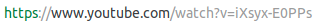
To verify the ID click on Check YouTube ID. In the box below you should be able to see the information about the video.
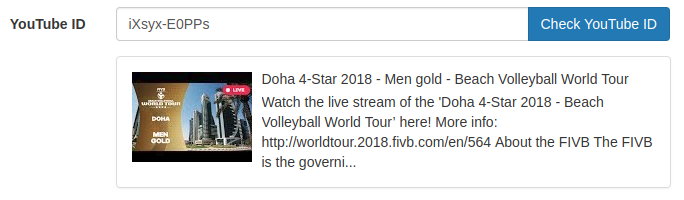
Click on Create match.
You’re being redirected to the match page. At the moment this is empty since you haven’t tracked any moves yet.
